Beginner
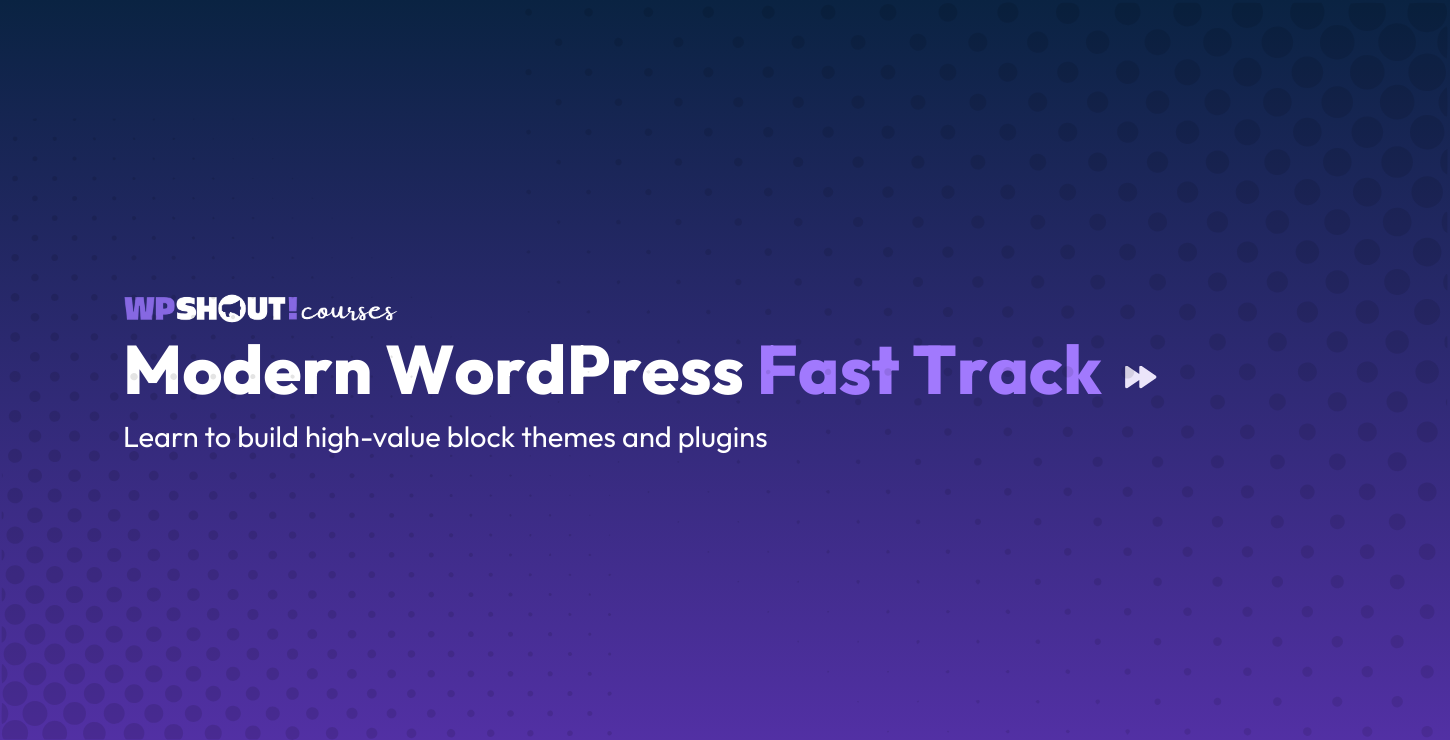
Modern WordPress Fast Track
- 16 Sections
- 124 Lessons
How WordPress Runs the Web
10 Lessons
Inside a WordPress Web Server
11 Lessons
- Inside a WordPress Web Server
- From URL to WordPress
- Web Server is a Computer with 3 Programs
- Computers vs. Containers
- Setup a Web Server with Docker
- Nginx and Apache Routing for WordPress
- How Web Server Talks to WordPress
- WordPress Template Routing for Classic and Block Themes
- Block Theme Overview
- Semantic HTML, Accessibility and SEO
- Progressive Enhancement and Web Standards
Set Up Your Development Environment
13 Lessons
- Your Development Environment (Your Happy Place)
- Ideal Development Environment
- Note on Cross-Platform Development Environments
- Developer App Store with Homebrew and Chocolatey
- Required Development Software
- Install Everything Using Homebrew (macOS)
- [Windows] Install Everything Using Chocolatey
- $PATH and Symlinks
- VS Code Overview
- Clone Project Repository
- Project Structure Overview
- Adding WordPress as a Dependency using Composer
- Configure wp-config.php and .htaccess for WordPress in a Subdirectory
Tooling for Development and Automations
19 Lessons
- Tooling for Development and Automations
- Shipping Code
- Sample Tool: WP-CLI Overview
- Install WP-CLI using Composer
- Dangers of the root User and How to Solve Them
- Your First Dockerfile: Adding `less` for WP-CLI
- Adding Composer to Docker Image
- Adding Node.js to Docker Image
- Project Task Runners
- The Magic of -- (double-dash)
- Configure WP-CLI with wp-cli.yml
- Configure WP_SITEURL and WP_HOME in wp-config.php (Why so Hard?)
- Composer Package Registry for WordPress
- Adding PHPMyAdmin
- Adding Mailhog Email Catcher (and *.wp-env.net domains)
- Set Up Automations with GitHub Actions
- Enabling and Sharing VS Code Extensions
- Setup GitHub Copilot AI Assistant
- The Benefits of Bundled Tooling
WordPress Content Model and Templates
14 Lessons
- From URL Request to Theme Template
- WordPress Content Model
- WordPress Content Storage in Database
- From Database to WP-Admin
- Permalinks and Rewrite Rules
- From Rewrite Rules to WP_Query and Theme Files
- Setup Xdebug for Breakpoint Debugging and Ultimate Insight
- How Themes Template Files are Loaded
- The Minimal Theme and Plugin
- From Rewrite Rules to WP_Query Posts
- Templates in Themes and Database
- Block Themes and theme.json Overview
- Sitemaps, Feeds, REST API and Other Routes + Actions and Filters
- Summary: From Routing to Output
WordPress Blocks: Ingredients, Utensils and Recipes
10 Lessons
Extending Blocks
8 Lessons
Block Architecture and Prototyping
17 Lessons
- Prototyping FAQ Block
- FAQ Block Architecture and Design
- Why FAQ Block is Good for Learning
- Create Git Branch for Module
- Register Blocks in PHP and JS
- Anonymous Functions for Isolating Javascript
- Destructuring in Javascript
- Restricting Parent and Child Blocks
- JSON $schema for Everything
- Simplifying Life with wp-scripts
- Edit and Save Render Functions for Blocks
- Inner Blocks and Nesting
- Block Templates as Quickstart
- RichText Component and Attributes in HTML
- JSON Attributes with CheckboxControl
- JSON Comment Attributes and details Markup
- Summary: From Block Basics to Superpowers
Block Branding
10 Lessons
Block Settings (Supports) and Styles
12 Lessons
- Block Settings (Supports) and Layers of Styles
- Style Nesting and Overrides
- Add Shared Settings (Block Supports) for FAQ Block
- Magic of Block Wrapper and Props
- Experimental Shared Settings (Block Supports)
- Style Handles and Context (View, Editor, Both)
- Add Block Styles with wp-scripts and block.json
- WP Style registration with wp_register_style() and wp_enqueue_script()
- Use SCSS for Block Styles with wp-scripts
- Block CSS Performance (Conditional Loading & Inlining)
- Block Style Templates (Presets)
- Block Styles Demo
Block Controls using WordPress Components
Global Settings for Blocks and Plugins
Create Block Theme
Performance and Caching
Testing and Code Quality
Source Control and Deployments
Learn to build high-value block themes and plugins with AI and automation in a focused 10-week course.
By the end of this course, you’ll be able to:
- Understand WordPress lifecycle, routing, hooks, and potential performance bottlenecks.
- Use AI to assist when building and deploying modern WordPress block themes and plugins.
- Embrace Node.js, Composer, PHPUnit and GitHub Actions for tooling and automation.
- Optimize for scale with caching, dependency injection, and lazy loading.
- Confidently deploy professional-grade WordPress solutions.